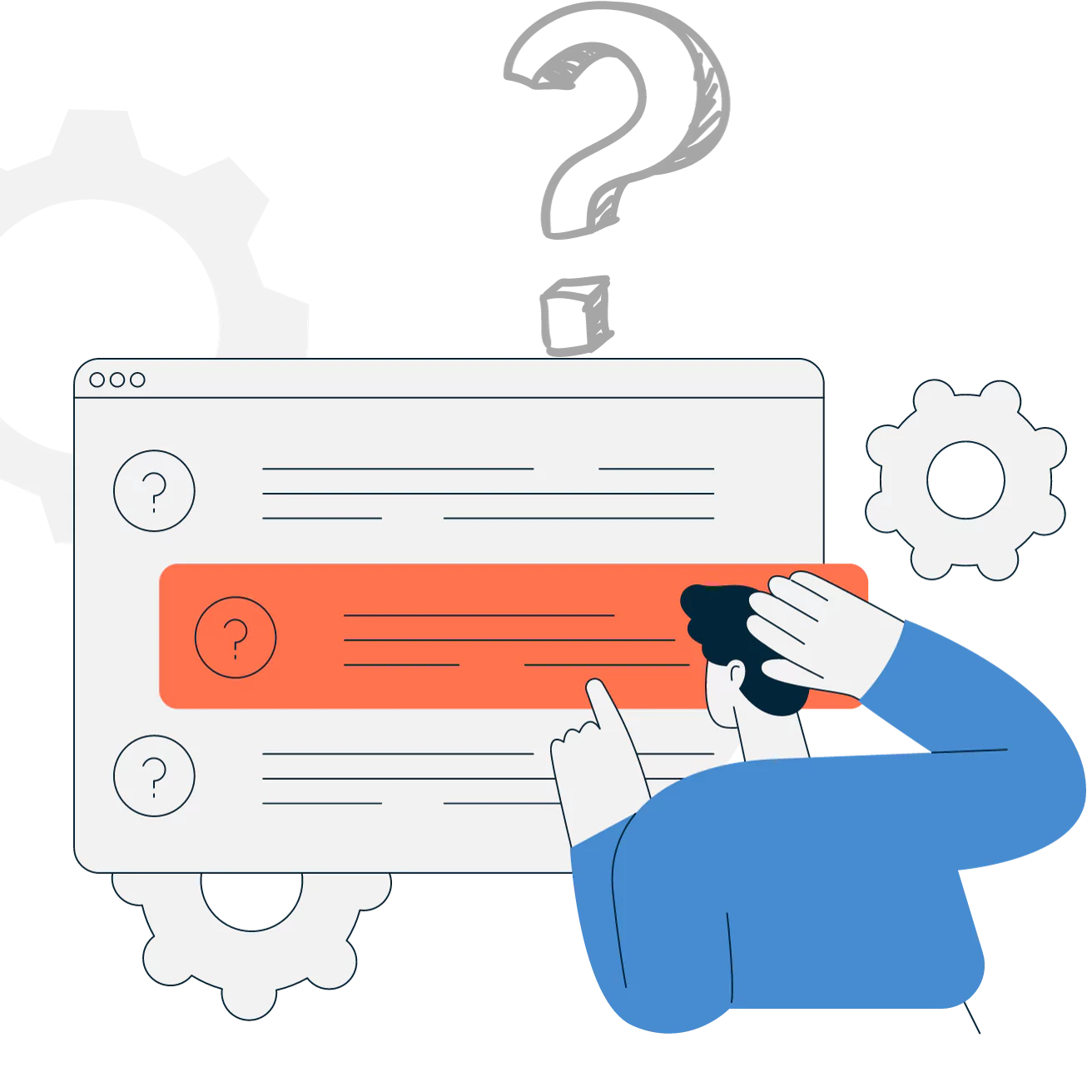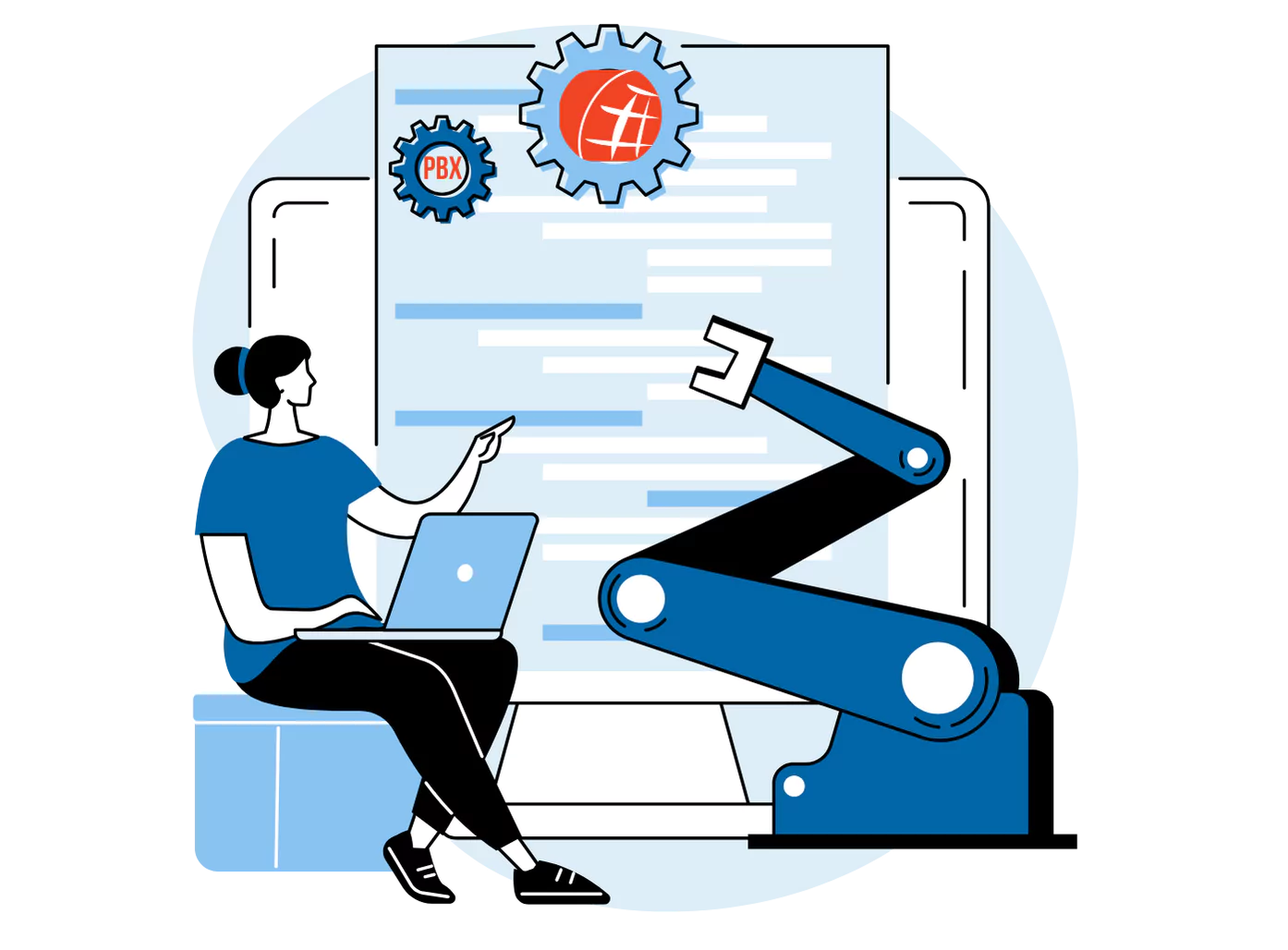
Why Choose DIDforSale SIP Trunks for
ZYCOO
Easy Integration
Our SIP Trunks are fully compatible with ZYCOO IP PBX and integration is extremely easy. You can start off with free trial prior to migration.
Scalable
Build a fully scalable and flexible system with largest SIP Trunk Provider in nation. There is no minimum & you get flexibility to increase/decrease SIP Trunks.
Highly Trained Team
Need Support or Consultation? Our highly qualified technical team is always available to help you make right decision and make your transition smooth.
Experience First, Purchase Later!
Empower your decision-making with DIDforSale’s SIP Trunk Trial. Take the opportunity to experience the quality and reliability of our SIP trunks firsthand, allowing you to make an informed choice. With us, it’s all about ensuring you’re satisfied before making your purchase, so you can connect with confidence.
Here are some of the FAQ’s regarding our SIP Trunk Test:
-
Do I need to provide payment detail for testing?
NO payment information is required for free trial.
-
Is there a testing Window
Yes. Each phone number that you book for testing is reserved for 6 hours.
-
What if my testing is taking longer?
Not a problem. You can reserve the phone number for test again with out any charge. You can do this until your testing is complete.
-
Do you have setup document for reference?
YES. You can find step by step direction on https://docs.didforsale.com/sip-trunking/sip-trunking -
What if I am having issue with testing?
We understand that complexities can arise. Our highly qualified technical team is here to assist you. Contact them via email at contact-sales@didforsale.com or by phone at (800) 579-7676.

ZYCOO & DIDforSale Architecture
Integrating a SIP trunk with Zycoo’s IP PBX can help you make and receive VoIP calls over the internet. This brief architecture of the big picture will help you understand where DIDforSale fits in your communication application.
To get detailed step by step direction you can follow instructions laid down in our ZYCOO SIP Trunks integration guide. To access the integration document visit Documents Library.
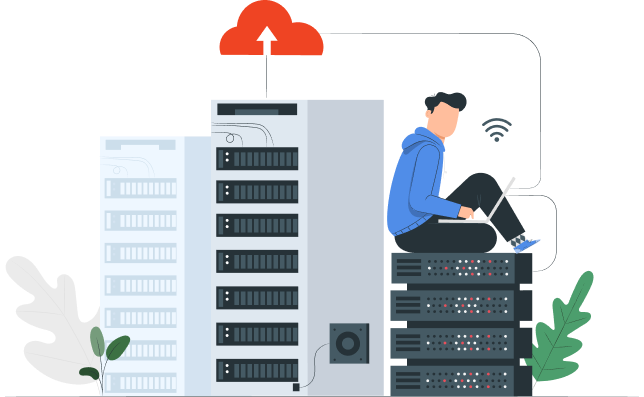
Want to check out our complete list of Compatible PBX's?
At DIDforSale, we offer a wide range of SIP trunking solutions tailored to your communication needs. Interested in exploring our full list of compatible PBX systems? Discover the perfect fit for your business communication requirements with our extensive selection.
Advantages of Choosing DIDforSale SIP Trunks
Largest Coverage in Nation
With 13,000+ rate centers we have largest coverage in nation. Choose from local, tollfree & vanity numbers
Flexible Rates
Our flexible SIP Trunk pricing provides you with the most suited plan per your business usage & size.
Reliable Service
With 99.99% up time our network is redundant and aims to provide high quality reliable service.
Frequently Asked Questions
How do I configure a SIP trunk on my ZYCOO IP PBX system?
What information do I need from my SIP trunk provider for integration?
How do I troubleshoot common SIP trunk integration issues with ZYCOO IP PBX systems?
Can I use ZYCOO IP PBX systems to support video calls through SIP trunks?
Can I monitor call quality and performance when using SIP trunks with ZYCOO IP PBX systems?