Businesses are continuously looking for cost-effective, scalable, and reliable communication solutions. One of the most efficient ways to modernize business telephony is to integrate SIP Trunking into your communication system. SIP Trunking eliminates the need for traditional phone lines and provides seamless connectivity over the internet. Whether you are a small business or a large enterprise, setting up SIP Trunking can improve call quality, reduce costs, and enhance flexibility.
In this guide, we’ll walk you through the steps of SIP Trunking setup, PBX SIP integration, and SIP gateway setup, ensuring your business benefits from a streamlined communication system.
What is SIP Trunking?
SIP (Session Initiation Protocol) Trunking is a technology that enables businesses to make and receive voice calls over the internet instead of traditional phone lines. It connects your Private Branch Exchange (PBX) system to the Public Switched Telephone Network (PSTN) using an internet connection. This modern telephony solution offers numerous benefits, including cost savings, enhanced scalability, and improved call quality.
Why Should You Integrate SIP Trunking?
Businesses that integrate SIP Trunking gain access to numerous advantages:
- Cost Savings: Eliminate expensive traditional phone lines and reduce long-distance call charges.
- Scalability: Easily add or remove channels based on business needs.
- Flexibility: Make and receive calls from anywhere with an internet connection.
- Reliability: Ensure business continuity with failover options and redundancy features.
Steps to Integrate SIP Trunking into Your Business Communication System
1. Assess Your Communication Needs
Before starting the SIP Trunking setup, evaluate your current telephony system and business requirements. Consider the following:
- Number of concurrent calls your business handles
- Existing PBX system compatibility with SIP Trunking
- Required call features (e.g., call forwarding, voicemail, auto-attendant)
- Bandwidth availability for VoIP traffic
2. Choose a Reliable SIP Trunking Provider
Selecting the right SIP Trunking services is crucial for seamless integration. Look for providers that offer:
-
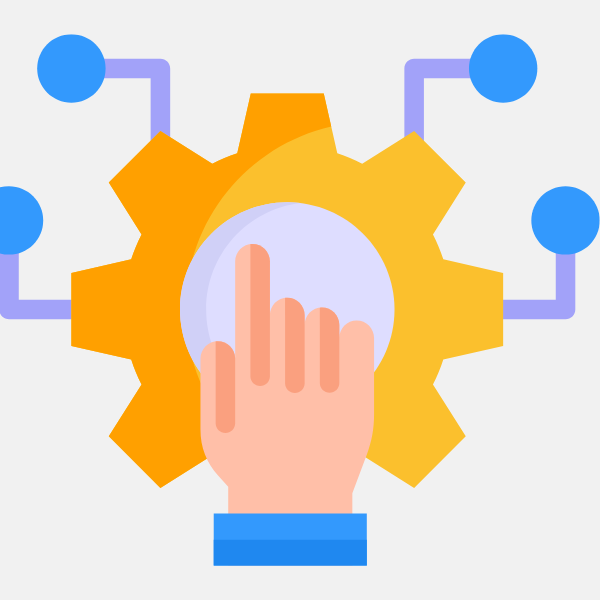
High call quality and low latency
- Competitive pricing with flexible plans
- Reliable customer support
- Security features like encryption and fraud prevention
Related Blog
SIP Provider: Powering Remote Teams with the Right Solution
3. Configure Your PBX for SIP Trunking
To enable PBX SIP integration, follow these steps:
- Check PBX Compatibility: Ensure your existing PBX system supports SIP Trunking.
- Obtain SIP Credentials: Your SIP Trunking provider will provide the necessary authentication details.
- Configure SIP Trunks: Enter the SIP server details, authentication credentials, and port settings into your PBX.
- Set Up Call Routing: Define inbound and outbound call rules to ensure smooth call flow.
- Test Connectivity: Verify that calls are successfully routed through the SIP Trunk.
4. Optimize Network and Bandwidth for SIP Trunking
VoIP calls require sufficient bandwidth to ensure high-quality communication. Optimize your network with the following best practices:
- Allocate Adequate Bandwidth: Dedicate enough bandwidth to avoid call drops or quality issues.
- Implement QoS (Quality of Service): Prioritize VoIP traffic to maintain optimal call quality.
- Monitor Network Performance: Use monitoring tools to detect and resolve network congestion.
5. Set Up a SIP Gateway (If Necessary)
If your existing phone system does not support SIP Trunking, you may need a SIP gateway setup to convert analog or digital signals into SIP-compatible data. The setup involves:
- Connecting the SIP gateway to your legacy PBX
- Configuring SIP credentials and network settings
- Testing inbound and outbound call functionality
6. Secure Your SIP Trunking System
Cybersecurity is crucial for VoIP communications. Protect your SIP Trunking setup with:
- Encryption: Secure calls using TLS and SRTP protocols.
- Firewalls and Intrusion Prevention: Block unauthorized access to your VoIP network.
- Regular Security Audits: Periodically review security measures to prevent fraud and hacking attempts.
 Troubleshooting Common SIP Trunking Issues
Troubleshooting Common SIP Trunking Issues
Even with a well-executed SIP Trunking setup, businesses may encounter issues such as:
- One-Way Audio: Ensure correct NAT settings and firewall configurations.
- Call Drops: Check bandwidth availability and QoS settings.
- Registration Failures: Verify SIP credentials and network connectivity.
Related Blogs
SIP Trunking Services: Elevate Your Business Communication
Switch to SIP Trunking: Why Businesses Are Making the Move
Final Thoughts
Integrating SIP Trunking into your business communication system can significantly enhance efficiency, scalability, and cost-effectiveness. By following the right SIP Trunking setup process, ensuring smooth PBX SIP integration, and optimizing SIP gateway setup, businesses can transition seamlessly to a modern, internet-based telephony system.
Ready to upgrade your business communication? Explore SIP Trunking services from DIDforSale to experience high-quality, reliable, and cost-effective VoIP solutions.





