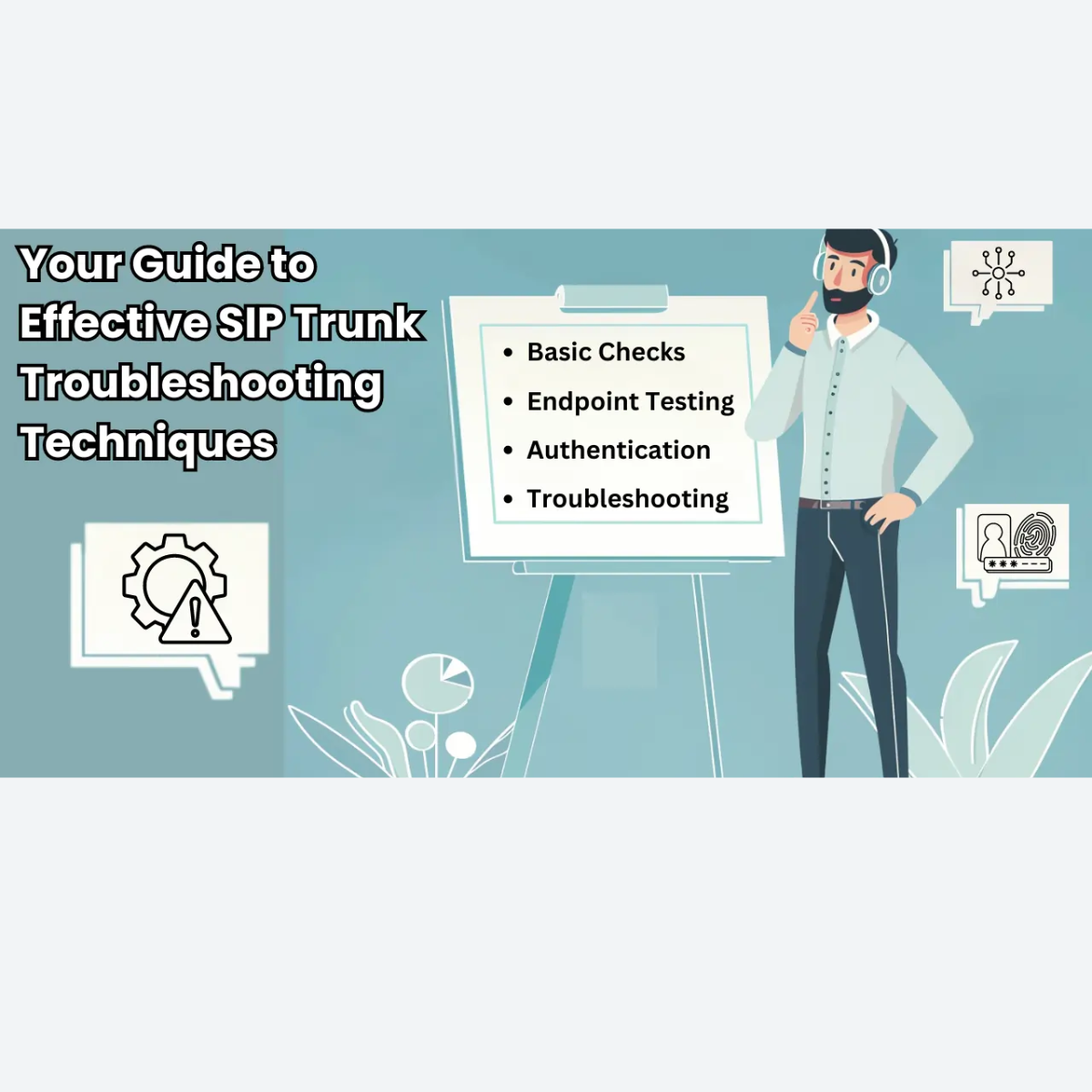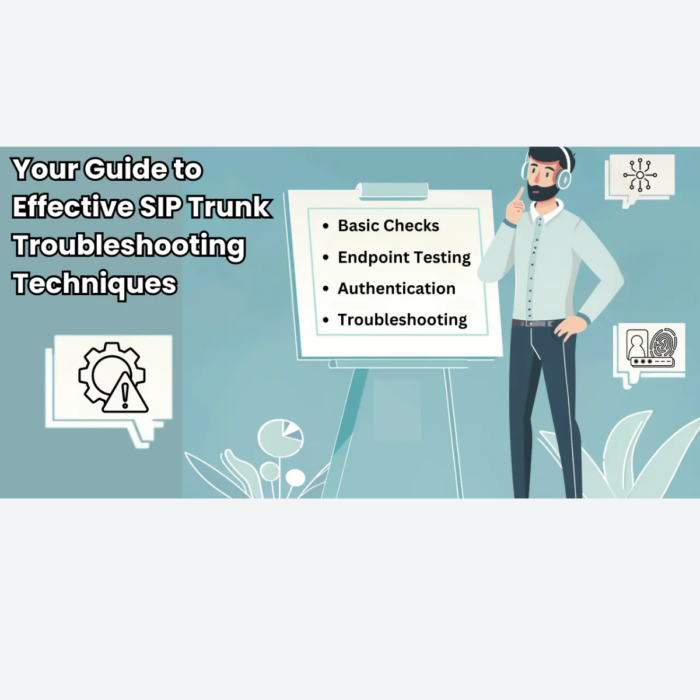In today’s fast-evolving digital landscape, Session Initiation Protocol (SIP) remains the backbone of VoIP communication. Whether you’re scaling your business or streamlining internal communications, ensuring flawless SIP performance is critical. Yet, SIP-related issues can disrupt call quality or lead to frustrating failures. Here’s how to navigate the most common SIP challenges efficiently and what new solutions have emerged in 2024.
1. Registration Failures: New Security Enhancements to Watch
With SIP registration failures, the root issue often lies in misconfigured credentials or faulty server details. However, 2024 has seen enhanced security protocols that sometimes affect legacy systems.
Troubleshooting Tips:
- Double-check your updated SIP credentials (username, password, and server address).
- Ensure network security layers like TLS (Transport Layer Security) are not causing unnecessary blocks.
- Make sure your firewall rules allow both SIP and Secure SIP (SIPS) traffic.
2. No Audio or One-Way Audio: Combatting Latency in a Cloud-Based World
As businesses move towards cloud-hosted VoIP systems, issues like no audio or one-way audio often stem from network misconfigurations or codec mismatches.
Fixes for 2024:
- Run a network diagnostic to check for jitter, packet loss, or latency issues that may affect audio streams.
- Use modern audio codecs like Opus that are built for optimal performance across fluctuating internet speeds.
- Implement SIP ALG (Application Layer Gateway) to handle NAT (Network Address Translation) problems or switch to a direct STUN/TURN solution.
3. Dropped Calls: Stability in Hybrid Work Environments
With many companies embracing hybrid work, dropped calls are becoming a top complaint. Inconsistent internet connections and inadequate bandwidth allocation are often the culprits.
Solutions:
- Use advanced Quality of Service (QoS) settings on routers to prioritize SIP traffic.
- Monitor your bandwidth usage, especially in environments where multiple apps compete for network resources.
- Consider upgrading to a dedicated VoIP network for stable SIP Trunking services.
4. Echo and Distorted Audio: Improving Call Clarity
Increased reliance on remote collaboration has also heightened awareness of echo and distortion issues. These are typically caused by hardware or network lag.
Fix It Fast:
- Invest in high-quality headsets and echo cancellation tools to reduce feedback.
- Run regular latency tests to ensure audio packets aren’t delayed during transmission.
5. Busy Signals: Dealing with New SIP Load Challenges
Busy signals have become a common issue as businesses scale their VoIP infrastructure, but inadequate SIP channels and misconfigured firewalls remain core contributors.
Quick Solutions:
- Scale your SIP channels to match your business needs and handle higher call volumes.
- Check firewall settings to allow new traffic through specified SIP ports.
Wrapping Up: Proactive Monitoring for SIP Success
Proactive monitoring tools and VoIP diagnostics can now preemptively alert you to potential SIP issues before they escalate. If you’re still encountering problems, reach out to your SIP trunking provider for tailored support.
DIDforSale offers advanced SIP solutions tailored to modern business challenges. Don’t let communication hiccups disrupt your workflow—get in touch with us today!